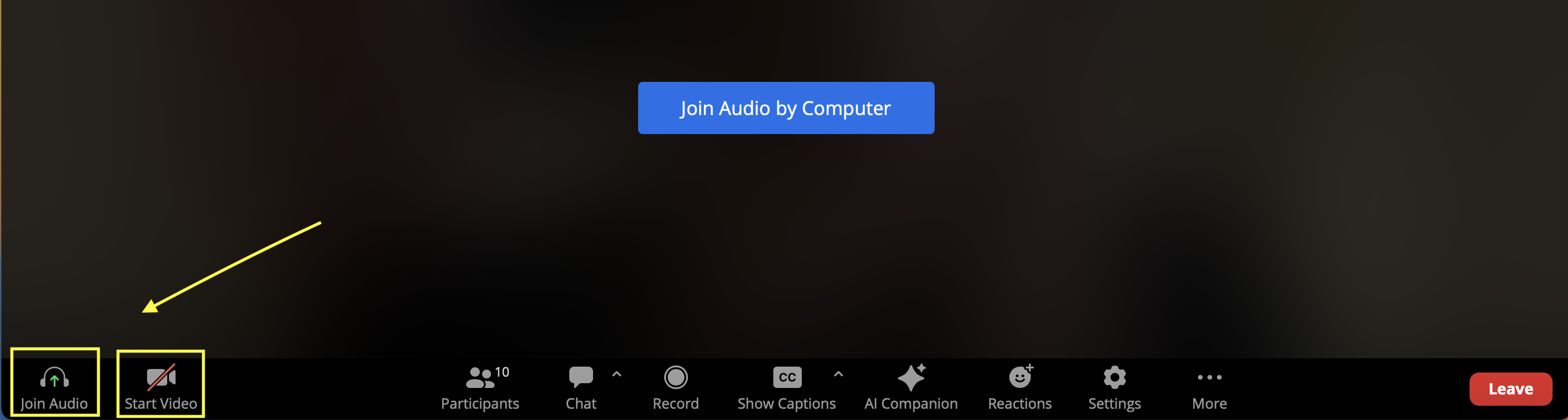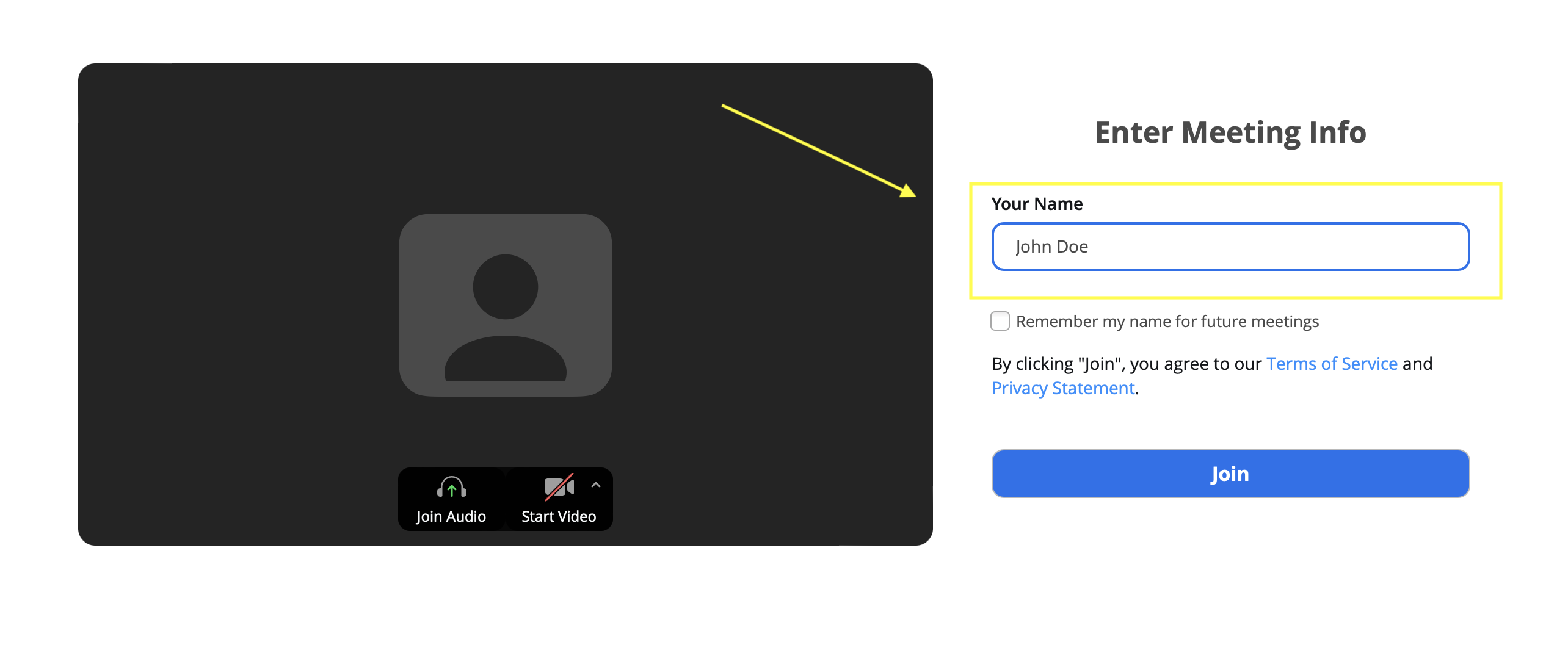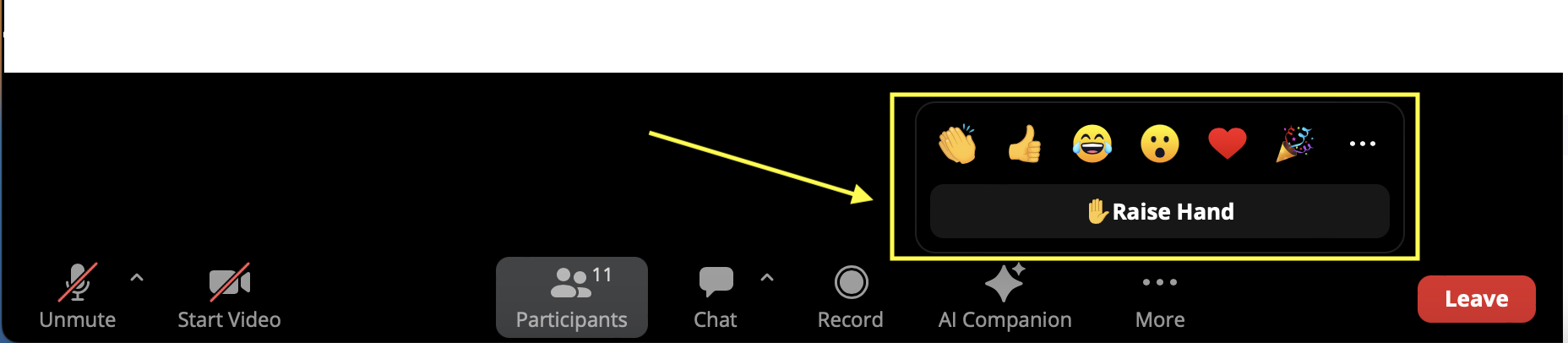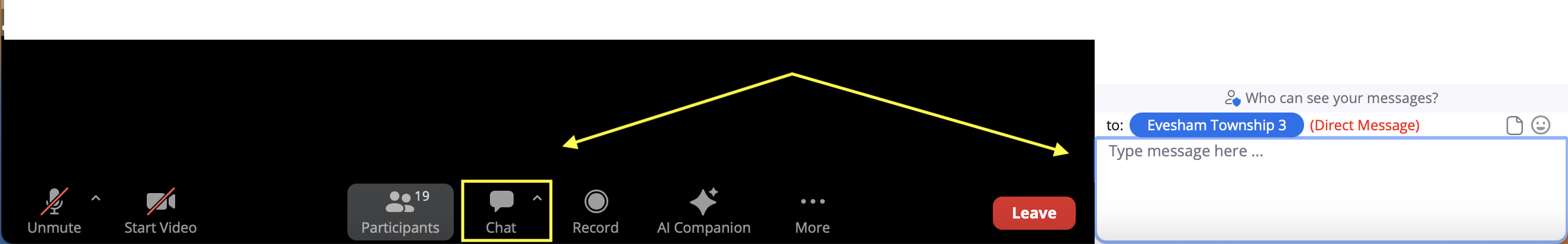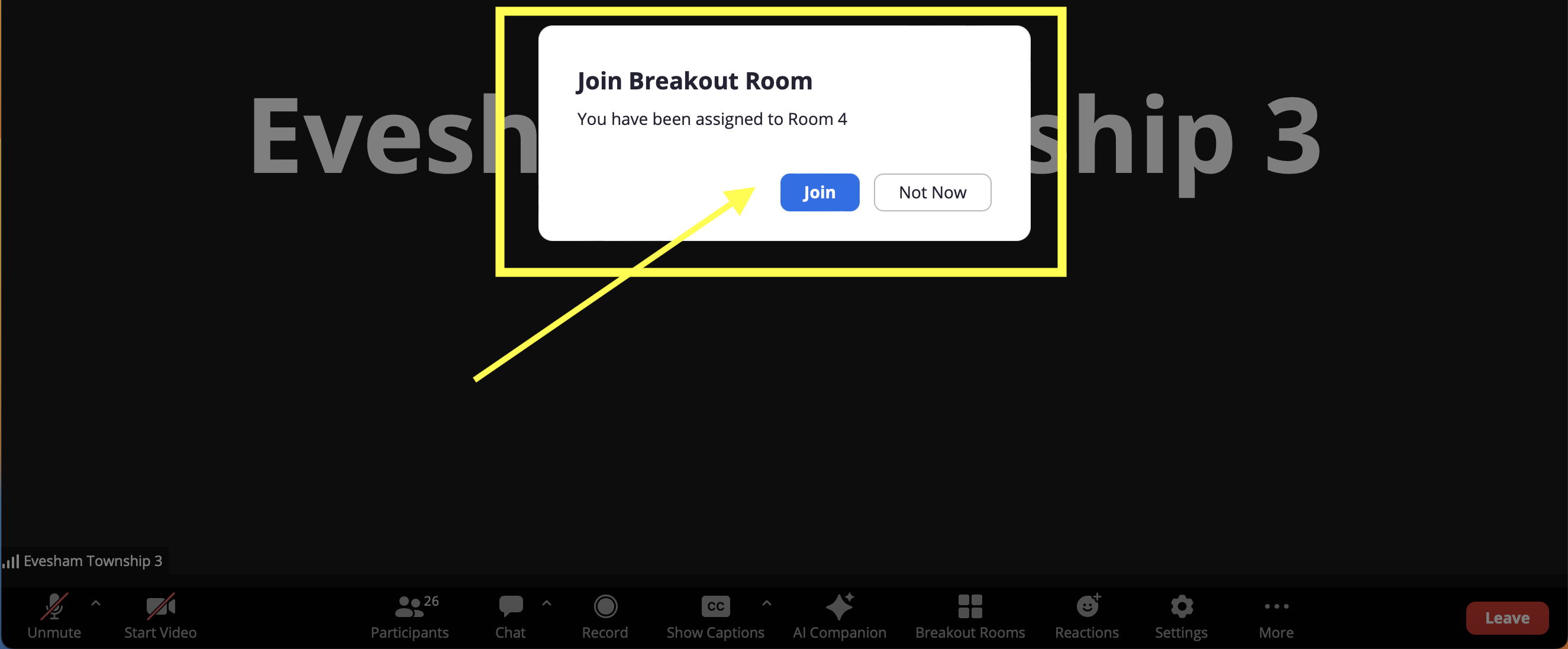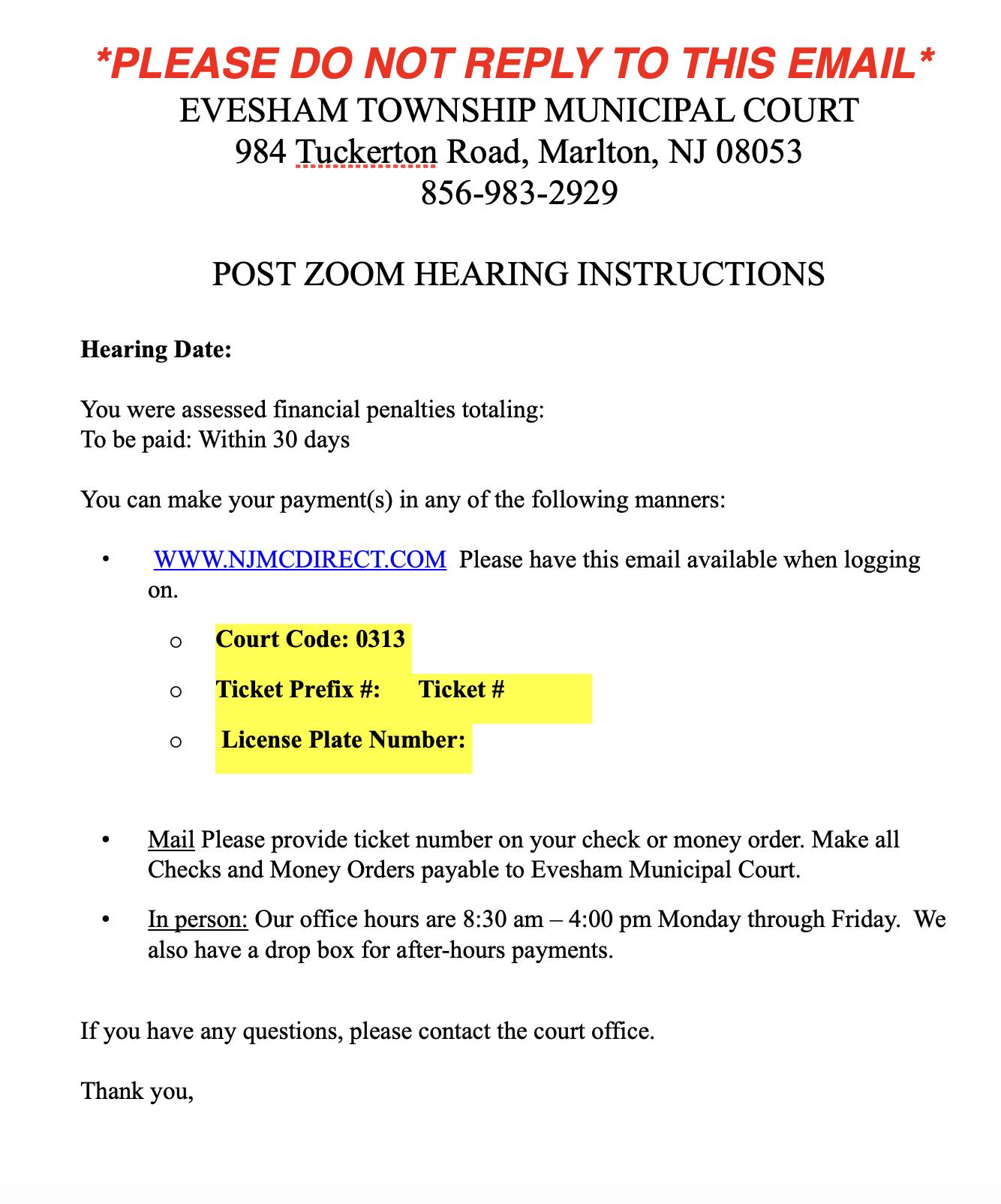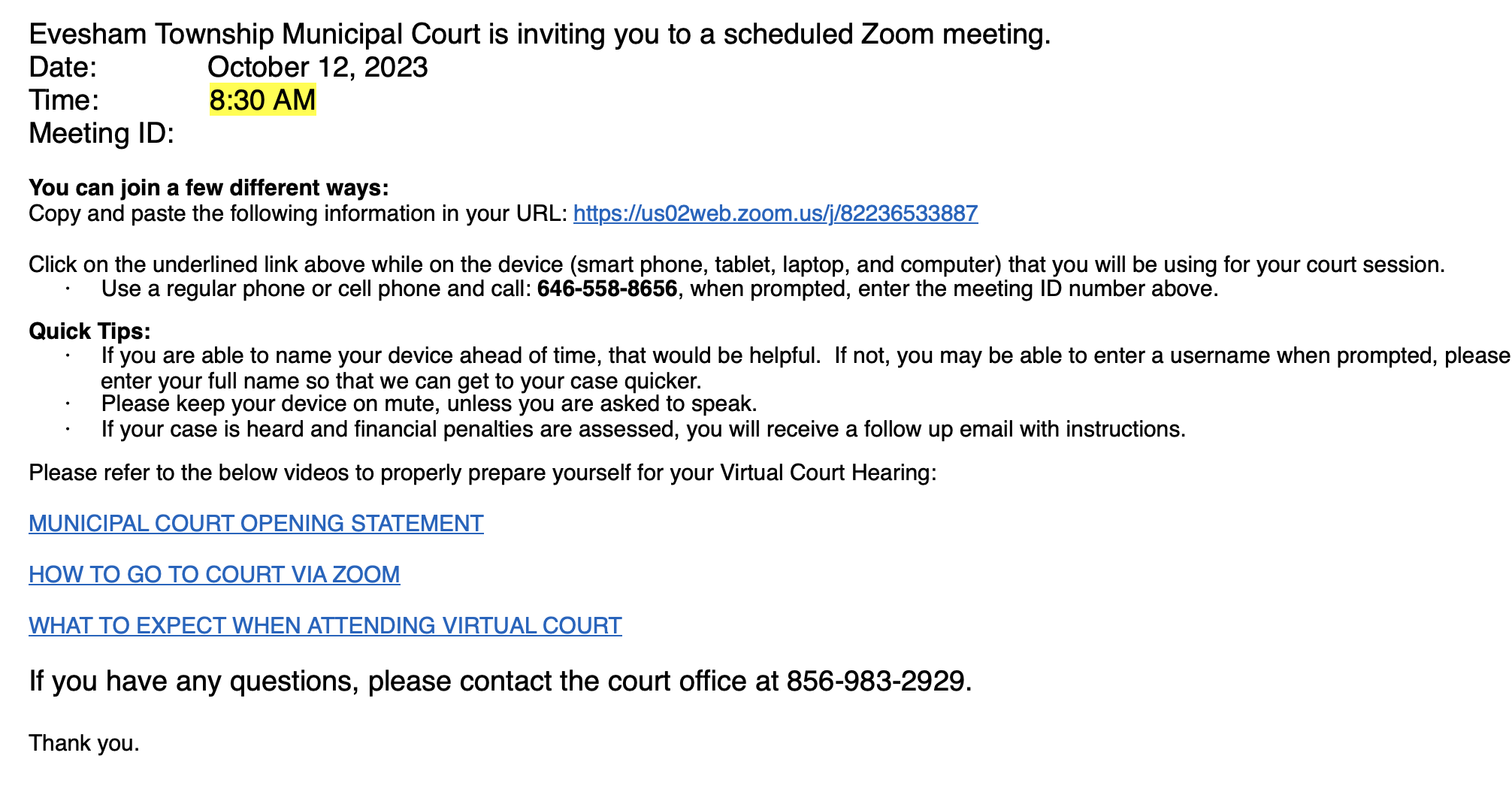VIRTUAL COURT
What to Expect:
- All court sessions are being heard virtually via zoom. In person sessions are available upon request and/or the Judges discretion. A virtual court session is a legal proceeding and is treated the same as if you were present in the courtroom.
- Below are videos to prepare for your day in virtual court:
HOW TO GO TO COURT VIA ZOOM
ATTENDING MUNICIPAL COURT REMOTELY
Preparing for Virtual Court
- Whether your matter is mandatory court or you have chosen to plead not guilty, you are now preparing for your virtual court hearing.
- After you have called the court and provided all information, you will receive an invitation within the week of your court session to the email you provided to court staff. The email will include the link to the session, a phone number option to call in and further details as shown in the below example:
![Screenshot_2024-01-30_at_5.23.10_PM.png]()
- If you do not already have the zoom platform downloaded to your chosen device (smartphone, laptop, PC, tablet, etc.), you may want to do so prior to your hearing date, to avoid any issues/ delays.
- Please notify the court of any accommodation needed/preferred. You have the right to an interpreter, whether sign language, foreign language or other reasonable accommodations to effectively communicate in court.
- We recommend viewing the below The Municipal Court Opening Statement to better prepare for your day in court.
Municipal Court Opening Statement- English
Municipal Court Opening Statement- Spanish
Municipal Court Opening Statement- American Sign Language
Municipal Court Opening Statement- Polish
Municipal Court Opening Statement- Korean
Municipal Court Opening Statement- Portuguese
Municipal Court Opening Statement- Haitian Creole
Your Day in Virtual Court
- When logging into your virtual zoom court session, please make sure you are connected to BOTH audio and video so you can see and hear what is happening and in return the Judge and/or court staff can communicate with you.
![zoom.jpeg]()
- Please name your device (Your First and Last name) upon entering the session in order for your attendance to be counted.
![z1.jpeg]()
- If you have chosen to access the virtual court session via phone-in option, please keep in mind that you will only be able to hear what is happening. In order for staff to identify the person calling in, you will be prompted to unmute yourself. You may do so by pressing *6 on your keypad to unmute/ mute yourself. Court staff will address you by the last 4 digits of your phone # until they are able to identify you by name.
- Please remain muted when entering the virtual session as to not interrupt proceedings already in process. When court staff gets the opportunity, they will address you and give further instructions.
- During the virtual session, in order to not interrupt, there is a Chat feature and a Raise Hand option (as shown below) to communicate with court staff while court is actively in session.
![z2.jpeg]()
![z3.jpeg]()
- When it is your turn to speak with the prosecutor or public defender, you will see a pop-up on your screen that says “Join Breakout Room,” you will click Join and you will be directed to a separate room to speak with such accordingly. Once you are finished you may leave by clicking the tab on the bottom right corner that says Leave Breakout Room.
![z4.jpeg]()
![z5.jpeg]()
- Remember that you are attending a live legal proceeding, unless you are sitting forward and paying attention without eating or drinking, please turn off your camera until it is your time to speak.
- If your matter is disposed of in court and fines are assessed, you will receive a follow up email in regards to total fines owed and how you can pay those fines. Please wait for that email before attempting to pay. As shown here:
![z6.jpeg]()